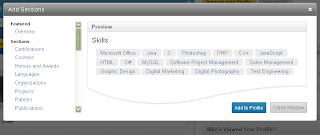The walk starts at the railway station in Pangbourne (at SU 632 766), and from there goes through Pangbourne, over the toll bridge (at SU 636 768), and through Whitchurch-on-Thames, in order to join the Thames Path (at SU 633 775).
The path is a narrow tarmac road initially, before switching to a path which drops down and then rises sharply. The Thames appears on your left after a while.
Follow the Thames Path alongside the river, under the railway, and into Goring, arriving at the road bridge (at SU 596 808). From there you can continue on to look at Goring Lock, or turn right and head into Goring to explore.
For the optional leg up (the very steep) Streatley Hill, leave Goring by crossing the bridge across the river, and head into Streatley. Continue to the junction (at SU 591 807) and turn left, walking along the main road for a short distance. On the right hand side there is a steep path with steps heading up to one side of a house (at SU 592 806).
Follow this to the top, and enjoy the view of the Thames Valley (at SU 590 801). From there, there are some optional circular walks via footpaths, or head over to the far side of the hill to check out the view (at SU 587 800), before retracing your steps back down into Streatley.
There are a number of pubs and restaurants in the area, ideal for a rest and a pint, and dinner afterwards. On this trip, the Catherine Wheel in Goring was visited for a pint in preparation for the walk up Streatley Hill (although the food did look very good), and on the way back, the nearby John Barleycorn was the evening meal stop - where the food was very good.
Both these pubs (along Station Road, close to SU 599 806) are about 10 minutes walk from Goring & Streatley railway station (at SU 602 805).
Getting there and Back
Buy a return ticket from Paddington to Goring and Streatley, but do not board the stopping service at Paddington, instead use a fast train which is first stop Reading and then change to pick up the stopping service, which you'll have overtaken on the way. Leave the train at Pangbourne. On the way back, board at Goring and Streatley, and head back towards London, again changing at Reading to make use of the faster express services.
As always, check your journey on the National Rail
Online Journey Planner